I got this request from one of the readers who lost access to the mobile number that he used to register the Facebook account and is now unable to receive the unlock code. I thought about it and figured it is an issue faced by many and hence decided to write a post on the available options.
If you are locked out of your Facebook account, you need at least one of the two things required to recover the said account – email address and the phone number. The ones you used to register or link your Facebook account.
Let’s take a look. Head straight to Facebook login page. Click on Forgotten account? under the password field.
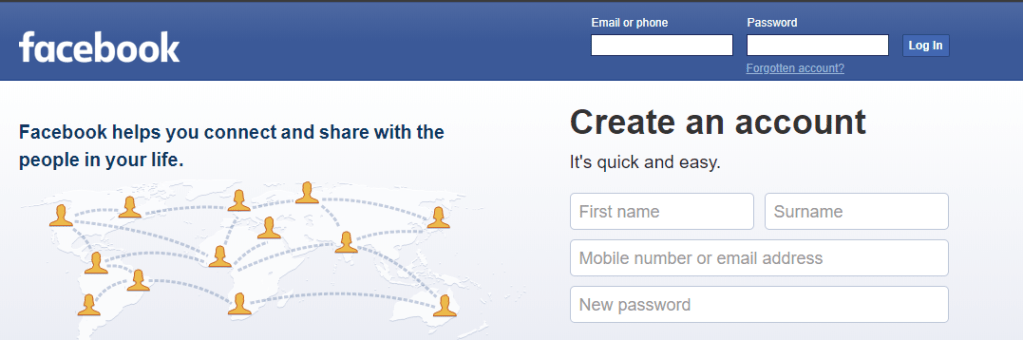
Enter your email address or mobile phone number you remember from your lost account, and hit Search to look up the account.
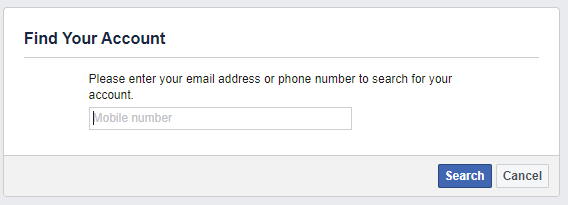
You will get the Reset Your Password screen. If you had a profile picture, you will see it here so you can affirm that it is the correct account you are trying to retrieve. If you don’t recognize the account to be yours, click on the button Not You? to enter more information in hopes to locate your account. But assuming you already know your details and you recognize the account, let’s move forward.
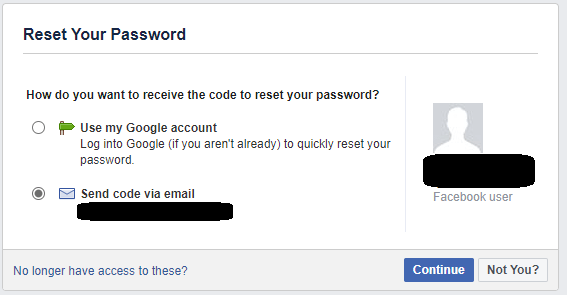
Assuming you have access to your email account or phone number, select the second radio button to receive an unlock code in your email address.
If you entered your phone number instead, you will be receiving your unlock code as an SMS in your phone number.
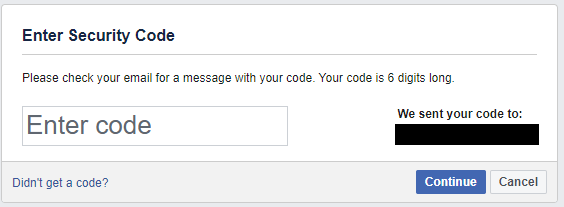
Enter the security code and press Continue and proceed to reset your password.
If you don’t have access to neither one, click on ‘No longer have access to these?’. You will have the option to login to Facebook account and then change your email address. But you won’t be on this page if you remember the password in the first place.. right? So we click on ‘I cannot access my email account’.
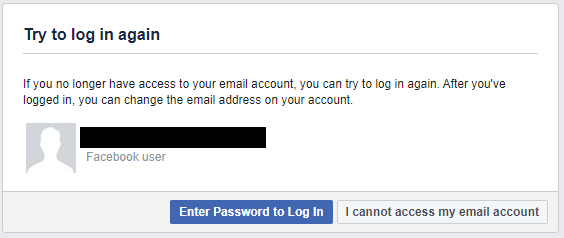
You do that and you will get this.
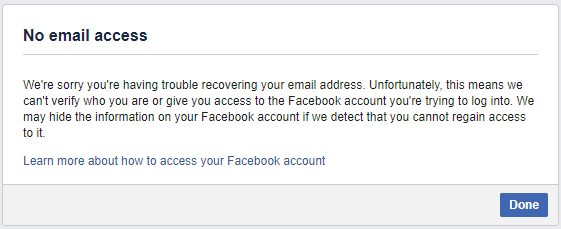
Ouch! Detour! Detour! Go back to the previous menu and keep trying. If you can’t remember anything, well the only way is to contact the Support team directly and providing them with any little information you remember about your account. The chances are slim, but hey it’s still better than nothing.
If you still don’t remember which email address and mobile number you used to access your account, you are probably out of luck. But as I said, do reach out to Support as last resort.
Sometimes even after doing all this, Facebook won’t let you login. You will instead receive additional security screens to confirm your identity.
Be sure to read this help page if you wish to know more details on why you are being prompted for more details.
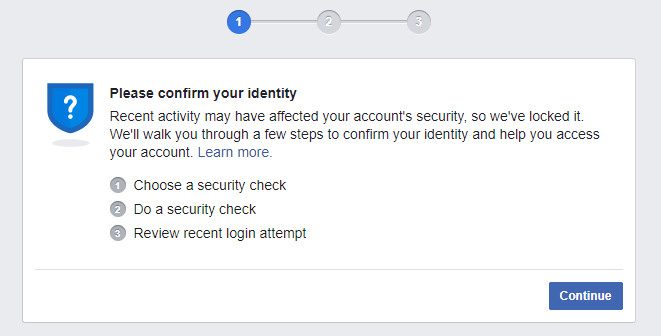
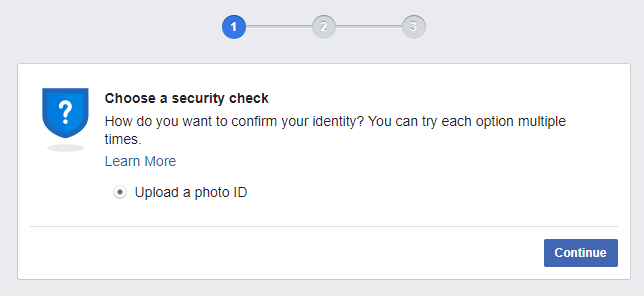
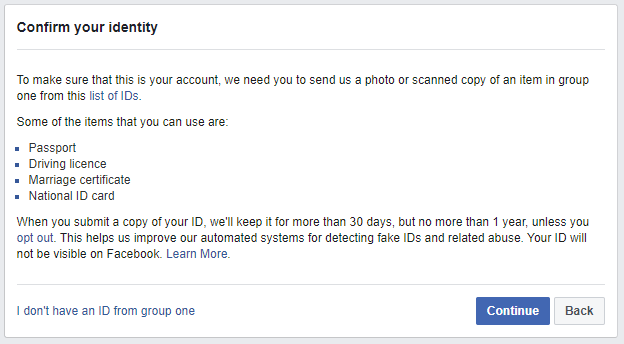
These are the list of accepted IDs. Also be informed that if you submit your ID, your ID could be saved for minimum of 30 days and up to 1 year, unless you choose to opt out.
If you don’t have any of the group one IDs, then you will have to check out the list of additional IDs that may be accepted. For that, click I don’t have an ID from group one.
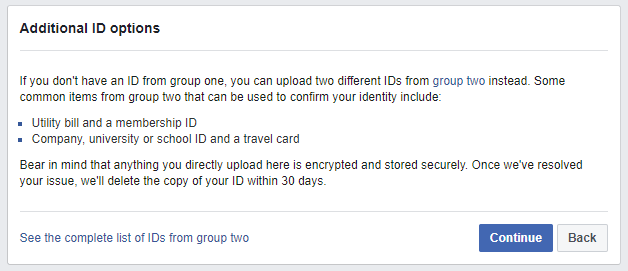
And here’s the list of all group two IDs. If you have one of those, click Continue to upload a scanned copy of the ID.
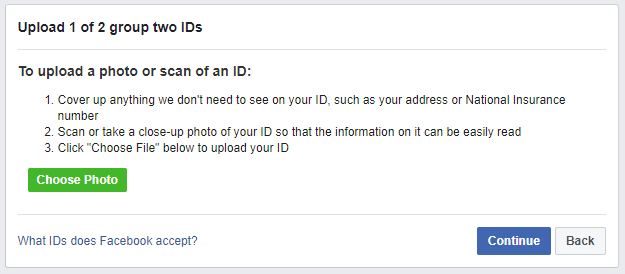
Once done, you will receive a notification that your request is under process and to wait for communication, usually to the email address you provided, from Facebook Support on the decision.
So yeah, it’s a long winding, frustrating path back to your account.
However if you were able to retrieve the account, awesome! Go ahead and post a picture announcing your return! Even if you don’t, I’m sure you will have some trips down the memory lane as you scroll through your profile and the News Feed. Enjoy!
