Hello everyone! I know, it’s been a while. And yes I am glad as you are to see that the site is still going strong. After a lot of thoughts and unsuccessful attempts, I have finally mustered up the time and effort to actually make a post. As the saying goes,it’s always the hardest to get started, but once the ball starts rolling, everything else falls in place. I have a few things in mind now that I am back, so let’s see where and how we can take things forward. In the meantime, do let me know what you would like to see on this site as well. You can reach out to me through this page with your suggestions, feedback, ideas and requests.
So today I wanted to share something very simple, but kind of made not-so-straightforward by Microsoft. So here goes if you were wondering how to update your existing Microsoft Edge browser to the all-new Chromium-based Edge that Microsoft released to the public a few weeks ago. This will apply to anyone who is running a Windows based OS whether its 7, 8, 8.1 and 10. Also you will find ways to get the browser for your Mac, plus iOS and Android mobile devices.
If you’re on Windows 10, this is fairly easy. Open the existing Edge browser, go to Settings > About and click on update. Download the file and save it. Run the installer, wait for some time and there it is. Your browser is updated.
Moving on t…. err, no? Why? What happened? You can’t find the update option? Hmm, what did I tell you about the not-so-straightforward method? Yep, Microsoft for whatever reason hasn’t included the native Update Browser option anywhere in the Edge browser. So how to get the new browser then? Read on.
Launch the Edge browser and open a new tab. Assuming you still have the default search service still set to Bing, simply type ‘update edge’. You will immediately see a prompt from Microsoft to head straight to the download page for the new Edge browser. Great.

Follow the ‘Download Now’ link to the download page. If you didn’t get the prompt, don’t worry, this is the direct link -> https://www.microsoft.com/en-us/edge/?form=MY01BV&OCID=MY01BV
Now that you’re here, you will see the download prompt set to Windows 10. If you’re a Windows 10 user, simply click on the button, agree the T&C and download the little update file of approximately 1.8 MB.

What if you wanted the installer for Windows 7, 8, Mac or 8.1 instead? No problem. Click on the drop-down arrow next the download button and choose the OS to download the file.
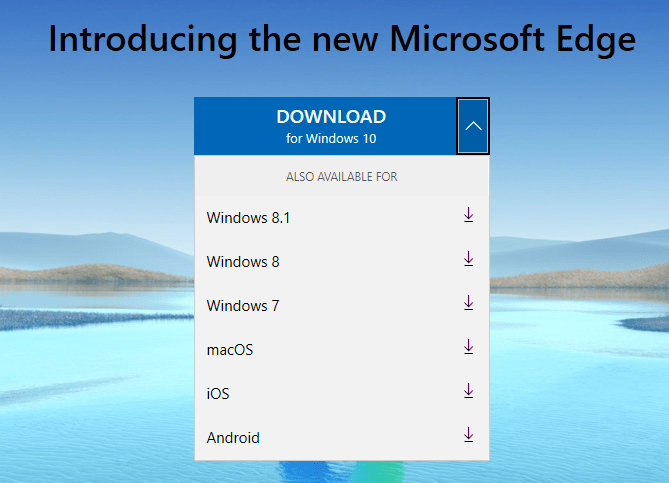
If you’re looking for the mobile app version, the easiest way is to go to the App Store or Play Store depending on whether you’re from iOS or Android, search for Edge browser and simply install it from there. But if for some reason you followed my lead and reached this download page, choose iOS/Android from the drop-down list and you’ll be redirected to the respective Store page.
Coming back to the Windows desktop OS, let’s install the update. Make sure you closed the Edge window before you start the installation. I would say the upgrade is the easiest part of the whole thing because apart from double-clicking the installer, you don’t have to do anything else. You will see the below screen where the installer downloads additional files required and proceeds with the installation. In a few seconds, you will notice the old Edge icon has disappeared from the taskbar and in its place you find the all-new Edge icon.
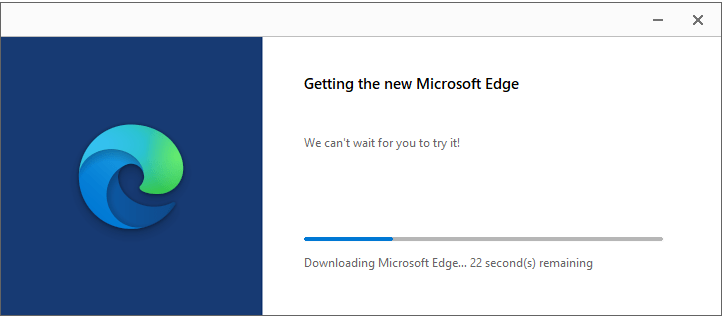
If your Microsoft account was already signed in on the old Edge, you will notice that the profile is retained and carried over automatically to the new browser. Go through the welcome screen and features tour to complete the installation.
You’re now all set to use the new Microsoft Edge browser based on Chromium.
Find more information on what’s under the hood here – https://www.microsoftedgeinsider.com/en-us/whats-new

Nice Vimal.
LikeLike
Thank you! 🙂
LikeLike