So, you want to watch a video in Youtube. You open your Google Chrome browser, heads over to Youtube, searches for the video and starts playing it… well not yet. Because you are greeted with the errors ‘Couldn’t load plug-in’, and ‘Could not load Shockwave Flash’ as seen below. Frustrating, it is. So, now what? You can try re-installing the browser, but that won’t fix the error. You will continue to get the same message.
Let’s see how we can fix this very easily. Yes, its very easy!
Before we start, there are two directions you can take – both will take you to the same location. I will describe both here, so you can decide which fits you better, or helps you to follow better.
The Long-and-Detailed Route
1. Click on the Customize button on the right-side on the menu bar to open up the list of options. Click on Settings.
2. A new tab will open up. Scroll down and click on Show Advanced Settings.
3. More options… Find the heading ‘Privacy’ and click on Content Settings.
4. The Content Settings dialog box shows up. Scroll down and find Plug-ins. Click on the hyperlink ‘Disable individual plug-ins.
5. Another tab comes up with the list of installed plug-ins.
Wait here for a second as I’m going to show you how to reach the same tab directly without all the above long steps.
The Short-and-Direct Route
1. Simply open a new tab and type the following in the address bar. chrome://plugins/.
Ok, so now we are here at the plug-ins tab, lets see who is the one causing the plug-in error which prevented us from watching videos in Chrome. The error did mention ‘Shockwave Flash’. So find the plug-in Adobe Flash Player – Shockwave Flash. You would find two versions of the same plug-in installed/enabled. But you need just one! Yes, only one is fine.
![]()
Click on Details to see more options for the plug-in. Now you see both the versions with a Disable option attached to each one.
Disable the one version that points to C:\Users\.. and keep the version pointing to the C:\Windows\.. enabled (As shown below).
Now, open a new tab/window, open Youtube and play a video. Voila! Enjoy!
Hope this helped you to save yourself the time to install another browser. Share your thoughts below.

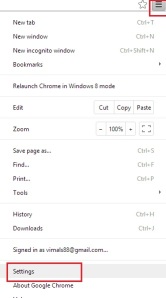


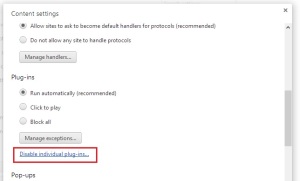



Didn’t help. Only one version listed. Shockwave STILL won’t load.
LikeLike
i only have one version too. PLZ HELP
LikeLike
Hi Tim, can you tell me the path of the flash player shown there? Is it C:\Users… or C\Windows\…?
If its saying C:\Users…, then as Monkeyboner has mentioned below in the comment section, go to the folder “C:\Users\{username}\AppData\Local\Google\Chrome\User Data\PepperFlash\11.7.700.225” and delete the file “pepflashplayer.dll”. Restart Chrome.
LikeLiked by 1 person
Is this different for a mac? I have one version only; the “details” look like this:
Adobe Flash Player – Version: 11.8.800.97
Shockwave Flash 11.8 r800
Name: Shockwave Flash
Description: Shockwave Flash 11.8 r800
Version: 11.8.800.97
Location: /Applications/Google Chrome.app/Contents/Versions/28.0.1500.95/Google Chrome Framework.framework/Internet Plug-Ins/PepperFlash/PepperFlashPlayer.plugin
Type: PPAPI (out-of-process)
LikeLike
How do you delete the file? There is no delete button. There is nothing that says delete when I right-click. And nothing really happens when I click on the thing itself.
LikeLike
For Mac, follow the long version, above, to get to the plug-ins. At the top of ALL of the plug-ins is a little plus sign. Click that first so that all details show. THEN look for Shockwave. I had two listed, and instead of a delete, I was able to “disable” one. I disabled the one associated specifically with Chrome. Seems to be fine now.
LikeLike
Thanks, Amy. You “da” best. Sharon in Georgia
LikeLike
thank-you sooo much!!! 🙂
LikeLike
thanks; it really works!! simple, short and swift 🙂
LikeLike
YES THANK YOU SO MUCH THIS RLY HELPS
LikeLike
I get to C:\Users\username file but then no “AppData” there. Now What? I tried doing the disable thing with no success. I’ve been trying to fix this for an hour with no luck. Arrrrrrggghh
LikeLike
Do %appdata% in the Start search bar.
LikeLike
You disable the one that is in the location C:Users
Do not disable the one that says windows I just fixed mine now.
Lovin’ it!
LikeLike
I’m with Judy, I have been having this problem and have tried this method twice, the second after “installing” the player. When it’s disabled, it says Adobe Flash Player is needed. What do I do now?
LikeLike
Thank you! At first it didn’t help, but after deleting pepflashplayer.dll the problem is gone!
LikeLike
I too have only one version and its in C:\ProgramFiles…..
What do i do?
LikeLike
It works, and its better to uni-install the disable version
LikeLike
Yes it does help me a lot! Thanks and be blessed!
LikeLike
you must see the versions are same or not
LikeLike
click details at the other right top side of the page
LikeLike
Follow the stepsdescribed. Then go to the location of that pepflash’…dll file in C:/Users… and delete it manually. Go back to google plugins and re-enable the shockwave you just disabled. reload chrome.
It worked for me.
LikeLike
Didn’t help. Only one version listed. Shockwave STILL won’t load.
LikeLike
If you only have one version, download Adobe Flash Player again, then you should have two. Then disable one. I had to try both to figure out which one to disable.
LikeLike
Great! fixed the issue perfectly!!!
LikeLike
Totally worked. I had 2 versions. I disabled one and that was not the fix, I enabled it and disabled the other one and Voila! I can watch TV shows on the Mac again. Thanks
LikeLike
I had the same problem. Try opening the task manager and stopping all background processes (the extensions) that have to do with chrome. It will say they crashed but don’t worry about it. after you do that, reopen chrome. This worked for me.
LikeLike
If you have only one version, then disable it, and enable it back.
Good luck 🙂
LikeLike
you may have accidently selected the wrong one as i was confused to. you must select “adobe flash player” instead of “adobe shockwave player” which has only got 1 version. so dont complain as you are the one wrong
LikeLike
Same here. Only one version “c:\program files\google\chrome\…” shows up in plug-ins.
Also tried to reset and then re-install Chrome. No luck.
See that your post is more than 2 years old. Anyone know if Google has plans to fix this problem. I will have to return to Firefox or (gasp!) IE.
LikeLike
Did you click on the little +/- sign in upper right (or left) hand corner to see details? I thought only one version until I clicked on this – then I could see both versions.
LikeLike
I love you! I struggled with this, and then somehow it stopped. But then days ago it did it and this was the only solution that actually worked! THANK YOU!
LikeLike
uhmph didnt help 😦
how sad
LikeLike
Hi Skyler, what can you see when you open the Plug-ins list? Are there two Shockwave flash plug-ins or just one?
LikeLike
😦 😦 pls help me so solve this problem .
someone who help me plss ?
😦 😦 😦 😦 😦 😦 😦 😦 😦 😦 😦 😦 😦 😦 😦 😦 😦 😦 😦 😦 😦 😦 😦 😦 😦 😦 😦 😦 😦 😦 😦 😦 😦 😦 😦 😦 😦 😦 😦 😦 😦 😦 😦 😦 😦 😦 😦 😦 😦 😦 😦 😦 😦 😦 😦 😦 😦 😦 😦 😦 😦 😦 😦 😦 😦 😦 😦 😦 😦 😦 😦 😦 😦 😦 😦 😦 😦 😦 😦 😦 😦 😦 😦 😦 😦 😦 😦 😦 😦 😦 😦 😦 😦 😦 😦 😦 😦 😦 😦 😦 😦 😦 😦 😦 😦 😦 😦 😦 😦 😦 😦 😦
hmm . pls help me
LikeLike
TH\his is the solution if you only have one plugin.
First, browse as a guest and disable the only plugin. That solves the YouTube problem. Then, end the guest session and return to your normal user. Download adobe flash player even if you already have it, then follow the directions here.
LikeLike
well it really solved my problem Thanks a lot….
This staement “”You would find two versions of the same plug-in installed/enabled. But you need just one! Yes, only one is fine”””
is very important. I found two versions of flash player enabled and on version of shockwave enabled. So i just disabled the the two version of flash player and voila everything working again 🙂 thanks again 🙂
LikeLike
Thank you!
LikeLike
Simple – the explanation made sense – and it worked!!! Thanks.
LikeLike
I only have one file, not 2. Help..
LikeLike
Hi Keegan, did you click in the + sign on the right up corner against the flash plug-in to open up the details. You should be able to see two adobe shockwave plug-ins each with a disable option.
LikeLike
Hi i done every thing you said Up until Plugins there is only one shockwave flash and its in the program files folder Please help i got hacked by a remote admin tool and they stuffed my pc up i fixed every thing apart from this and windows installer gets disabled every 10 mins thanks in anvance
LikeLike
C:\Program Files\Google\Chrome\Application\28.0.1500.72\PepperFlash\
thats where chrome plugins says it is and i go to that dir and windows cannot find this directory please help
LikeLike
Ok I fix it i had to disable it and reinstall it easy as
LikeLike
You may see one is Adobe Flash Player and the other one is Adobe Shockwave Player . Go Ahead disable the Adobe Flash Player and leave the other one. I did it to mine and it worked.
LikeLike
great, simple but really help me.. thank you 🙂
LikeLike
simple, but very helpful. thanks
LikeLike
Amazing, thanks! Follow the instructions and you will be able to find the 2 versions , click on the + so see the them all.
LikeLike
I ONLY HAVE 1 VERSION
DOESN’T WORK
LikeLike
oh my gosh thank you so so much! I was getting really frustrated…
LikeLike
I had to click “always allowed” on the second instance. then it worked!
LikeLike
didn’t work for me. i pressed the + icon and only still see one version of Flash (the one that points to C:\users\…) I tried disabling that and now Chrome wants me to download Flash from the Adobe site. And when I try, i get a message that Chrome has Flash built in already and to just enable it in the Settings.!!!
LikeLike
I found the solution.
Go to the folowing folder:
C:\Users\{username}\AppData\Local\Google\Chrome\User Data\PepperFlash\11.7.700.225
delete the file pepflashplayer.dll file
restart Chrome
voiila!
LikeLike
Thank you monkeyboner, this solve the problem
LikeLike
How do I delete the file pepflashplayer.dll file?
LikeLike
Hey, I dont have “C:\Users\{username}\AppData\Local\Google\Chrome\User”. Well I have C”\Users, but not the rest.
Where do you think I should look for??
LikeLike
Hey Monkeyboner,
I dont have “C:\Users\{username}\AppData\Local\Google\Chrome\User “. Well I mean, I have C:\Users, but not the rest. I checked all my folders in C: Users, but cant find AppData\Local\……
Where do you suggest I should look for??
Any help is appreciated.
Thanks.
LikeLike
For me it was C:\users\{username}\library\application data etc.
LikeLike
it works buddy, thnxx !!
LikeLike
I’m from Iran !
Thanks a lot !
or in Persian : دمت گرم !
LikeLike
Thanx….now working like a charm…thanx a lot 🙂
LikeLike
wonderful!!!! thanks
LikeLike
The short and direct method worked for me, thanks!
LikeLike
That was a Awesome Guide!
Thanks a million for savings multiple hours of frustration!!
LikeLike
fantastic, it worked!!!
LikeLike
yessssssssssssss
thank you so much
LikeLike
Lotsa people already thanked you, but I think it’s never too much. So, thank you =]
LikeLike
Followed your instructions step by step and now I am able to watch videos again – good start to a Sunday morning here in Dallas – thanks to you!
LikeLike
Works! Thank you very much!
LikeLike
thanks alot this really worked for me. Thanks again….
LikeLike
thank youuuuu totally worked. YOU ARE AWESOME!!
LikeLike
it works for me too! ty!!
LikeLike
And Voila! Fixed : )
Thanks my friend, been annoyed by that for a week now and although I am now annoyed at just how easy that was to fix I am still grateful haha.
LikeLike
didn’t help at all
LikeLike
that’s sad… what can you see when you open the plug-ins page ? please give more details.
LikeLike
Thanks! it helped
LikeLike
Thank you SO much!!! The error had been driving me crazy & I’d tried many things, but this is the only one that worked!
LikeLike
Wow, the error message gone with the wind
LikeLike
Good info. It works for me.
Thanks Dude
LikeLike
great help….thank you very much!
LikeLike
Thanks a lot man. That solved my problem.
LikeLike
Worked for me, thx. But I have another problem. All of a sudden, one day, no sound would play on any YouTube videos. If I download the video and play it, no problem, but none of my browsers will play any sound on YouTube. I just today finally got Chrome to play sound but both Firefox and iExporer are silent on YouTube videos!
LikeLike
Hi, I don’t have two versions installed, and it the path isn’t taking me to C:\user, it’s taking me to C:\Program Files (x86). I don’t know if that is the same thing or not but i’m still having issues with my shockwave flash. I’m using windows 8.
LikeLike
I have the same!
LikeLike
It worked. Thanks a lot
LikeLike
OMG! You r a genius!
LikeLike
it worked thanks…………….guys if you dont have 2 versions its because on the plug in page you did not click on the details tab !!! click on it and you have 2
LikeLike
Thanks it worked
LikeLike
Great instructions and I like the second easy set. I found the 2 files and disabled the one.
LikeLike
I did this about a week ago and it worked fine … but now it’s crashing again.!!
LikeLike
I have only one version of adobe wat can i do now. If i click disable another option with C:/Users is not displaying. Can any of you find the problem of my solution.
LikeLike
Sorted. Thanks.
As others have said, you need to cilck on the “Details” drop-down box in the top right-hand corner, after you get to the Plug-ins tab.
Then disable 1 of the 2 plug-ins as instructed above. Good luck.
LikeLike
I have disable 1 of the 2 plug-ins as instructed, well I didn’t see the error message again but still I can’t play the video 😦
LikeLike
nope didnt help. This fix helped before but no longer
LikeLike
thanks it worked perfectly fine…
LikeLike
Glad I found this. Chrome help was no help. Thanks!
LikeLike
Hi guys. Can someone help help? I do have two files, but the locations are different from what you mentioned above. Which one should I disable? Thank you.
Name: Shockwave Flash
Description: Shockwave Flash 11.7 r700
Version: 11.7.700.225
Location: /Applications/Google Chrome.app/Contents/Versions/27.0.1453.116/Google Chrome Framework.framework/Internet Plug-Ins/PepperFlash/PepperFlashPlayer.plugin
Type: PPAPI (out-of-process)
Disable
MIME types:
MIME type Description File extensions
application/x-shockwave-flash Shockwave Flash
.swf
application/futuresplash FutureSplash Player
.spl
Name: Shockwave Flash
Description: Shockwave Flash 11.1 r102
Version: 11.1.102.64
Location: /Library/Internet Plug-Ins/Flash Player.plugin
Type: NPAPI
Disable
MIME types:
MIME type Description File extensions
application/x-shockwave-flash Shockwave Flash
.swf
application/futuresplash FutureSplash Player
.spl
LikeLike
Hi! disable the first one – version 11.7 r700. and check again. Also, which OS are you using?
LikeLike
urse
NOVEMBER 9, 2013 @ 9:09 PM
Hi….Thank u kindly for the fix er up er :)….I have 2 adobe flash player files, and other stuff like Native Client, and Chromes remote desktop viewer, as well as Adobe reader, and Photo gallery stuff….Could that be a reason y I’m always crashing, and not responding, and all that good stuff? and….if possible….can u tell me if I need all that other stuff, or can I delete them as well. Thank u in advance 🙂 I didn’t know how to email u, so I clicked reply, I’m sorry.
0 0 Rate This
LikeLike
thanx this really helped out i will recomend this site
LikeLike
thx dude! it worked!
LikeLike
thx
LikeLike
Worked 🙂 Thank youu x
LikeLike
excellent blogpost, problem solved
LikeLike
thanks buddy helped me a lot
LikeLike
THANK YOU!!!
LikeLike
Thank you!!
LikeLike
Thanks a bunch. Come and see us at http://www.kjmckinnon.com
LikeLike
Thankyou so much! You really made my day! ❤
LikeLike
Thanks !!!
LikeLike
Thank you thank you Thank you thank you!!!!
LikeLike
Nice one! It worked for me. Thanks.
LikeLike
Thanks a lot!
LikeLike
This didn’t work for me because I only had 1 plugin in the list.
I just disabled the plugin and it now works (You did tell us to). This is because I have Flash already installed, while Chrome was trying to use it’s built-in Flash Plugin.
I hope this helps some people.
LikeLike
ERES UN GENIO! Una consultita /como se instaló la otra version?
Gracias mil.
LikeLike
Excellent got mine working with your short instructions. 😉
LikeLike
I have just clicked on the refresh button and shockwave flash works.
LikeLike
What great help! Thank you for such a concise solution, much appreciated!
LikeLike
Thank you. The second option helped me 🙂
LikeLike
If you’re using Ubuntu, the one pointing to /opt/google/chrome/PepperFlash/libpepflashplayer.so is the one you should disable.
LikeLike
sorry this did not work
LikeLike
Thanks for the very clear instructions! It worked!
LikeLike
Thanks! I appreciate your help, it worked!
LikeLike
I only had one version. I disabled it, reloaded my page and it worked!!!! Thanks 🙂
LikeLike
It worked, thanks a lot! But what caused it to stop working in the first place?
LikeLike
Thanks so much!
LikeLike
It worked !! A big Thank You !! 😀
LikeLike
It works ..thank you very much…..:-)
LikeLike
THANK YOU THANK YOU THANK YOU !!!!! I installed the new version and it wouldn’t let me watch anything and then i found this website and it saved my day 🙂 🙂 🙂
LikeLike
Thank you! Worked fabulous!! However, my options were C:\programfiles or C:\windows. I disabled the “program files” option and viola! 🙂
LikeLike
it’ working, you are genius
LikeLike
Thank you
LikeLike
I simply followed your instructions on ‘The Short-and-Direct Route’ and I could play games on FB again. Thank you.♥
LikeLike
thank you
LikeLike
THANKS
LikeLike
THANK YOU SO MUCH! I followed this step by step and I didn’t have any trouble! Thank you!
LikeLike
Hi guys,
I disabled the pepperflash one as mentioned in the tutorial above.
The message went away and Youtube videos are working again but I cannot go beyond 360p.
Could someone please help me?
Thank you in advance!
LikeLike
Hi,
I disabled the one that points to C:\\Users and youtube videos work again but I cannot view any quality above 360p.
Someone please help me!
Thank you!
LikeLike
Thanks it works for me.
LikeLike
this did not work for my proble could not load shockwave flash what do you suggest I do
LikeLike
Awesome!! Thanks, worked just fine! Not sure however how this happened in the first place but definitely glad for it to be resolved!!
LikeLike
Thanks for a great blog….
LikeLike
thank its working fine
LikeLike
You are the best …. It worked like magic…
Thanks for your help.
LikeLike
Thanks a lot! it worked!! 🙂
LikeLike
This worked for me but there weren’t 2 listed. There was ‘Adobe Shockwave’ and ‘Adobe Flash Player’. I disabled Flash Player. Next time I opened a site I got a message that I needed to update Shockwave. Did that and now it works. Love the super simple and funny way you explained what to do. Thanks!!!
LikeLike
didn’t work. It said I needed to update Adobe Shockwave Player, and whenever I did it told me “Could not Load Shockwave for Director”. D’you know whaaaaat that means??????????
LikeLike
Thanks it worked
LikeLike
Thanks 🙂
it worked.. initially i found only one but I used Find(search) for “Shock” I found other instances and just disabled them to get it working good…
LikeLike
i have Adobe Shock wave for Director Netscape and Adobe Flash Player – Version: 11.9.900.117
Shock wave Flash 11.9 r900 my shock wave does not say c/user or c/ windows it says c/ programs but my director shock wave says c/ windows do i need the director shock wave and is it the problem?
LikeLike
Hi….Thank u kindly for the fix er up er :)….I have 2 adobe flash player files, and other stuff like Native Client, and Chromes remote desktop viewer, as well as Adobe reader, and Photo gallery stuff….Could that be a reason y I’m always crashing, and not responding, and all that good stuff? and….if possible….can u tell me if I need all that other stuff, or can I delete them as well. Thank u in advance 🙂
LikeLike
Thanks mate! Worked perfectly! 😀
LikeLike
thanks it worked…!!!! 🙂
LikeLike
Worked for me… Thanks!
LikeLike
Worked! Thank you.
LikeLike
Yes, okay… Interesting to give this a try….(Especially since I am not on Windows right now, but on linux Lucid 10.04 11.2 r202. Since no flash has worked yet and I am just configuring this today not much to lose…is there? Okay ready?
So far Words”” hasn’t loaded yet so i tried youtube and it reads that:You need to upgrade your Adobe Flash Player, the one I just disabled. (It wasn’t working anyhow) I think I need a certain flash player to work with older AMD’s One I know before had security issues, yet I had to use it anyway. Okay I just checked my Movie Player I think it is Totem and it still cannot identify the flv stream that I am attempting. Batting O.00!! Now What!!
LikeLike
All right at this time I am working with installing Totem….
LikeLike
Looks like Totem was there “already the newest version” There were however two sets of older headers that I was able to remove..cont..
LikeLike
Still a problem with installing VLC as well and—that one I actually like. It looks like I found some newer plug-ins at the g-streamer home page.. but I may have to compile the file?? dk yet.
LikeLike
Thank you. Fixed my problem! However, I had to randomly choose which version to disable because mine weren’t labeled the same as yours. Luckily, I realized you could enable it again and choose the other one if you selected the wrong one.
LikeLike
If I go to the file where the PepperFlash is there is no delete button or anything how do I delete it please please please please please help I have not been able to do crap for like a week.
LikeLike
I’VE BEEN TRYING TO FIGURE THIS OUT FOR FOREVER! THANK YOU SO MUCH! YAY FOR BEING ABLE TO LISTEN TO YOUTUBE AGAIN!
LikeLike
I have 3 versions… the “bad” one is already disabled. I have two versions in c:\\Windows etc. 😦 Should I disable one of those? No App or Library under my username, I’m doing a search for that dll file…
LikeLike
Amazing Awesome Thank You worked
LikeLike
I am on mac. Thank you. It was helpful.
Just a note : In the latest version of chrome the + / – i.e. Expand / Collapse button is at the top hand right side of the /plugins page instead next to each plugin.
LikeLike
If you’re running Google Chrome on Mac, disable the one that points to /Applications and keep the one that points to /Library.
LikeLike
When I clicked on the link the little picture of the shockwave plug-in thing just showed up 😦 Sorry, but this didn’t help me what-so-ever :”( Pls help me with this!!
LikeLike
Same thing happened to ME!!!! pls help me… us… everyone who has the same problem!
LikeLike
Thank you very, very much. I can now listen to Radio 4 live! I love you 🙂
LikeLike
THANK YOU!! This worked for me!
LikeLike
awesome thx
LikeLike
This doesn’t seem to work on Mac. I really wish I could post a screen shot, but mine does NOT have a “details” button. I cannot expand or see both files. There is no way to click on them. This is all I see:
Adobe Flash Player (2 files) – Version: 11.9.900.170
Shockwave Flash 11.9 r900
Name: Shockwave Flash
Description: Shockwave Flash 11.9 r900
Version: 11.9.900.170
Location: /Applications/Google Chrome.app/Contents/Versions/31.0.1650.63/Google Chrome Framework.framework/Internet Plug-Ins/PepperFlash/PepperFlashPlayer.plugin
Type: PPAPI (out-of-process)
Disable
MIME types:
MIME type Description File extensions
application/x-shockwave-flash Shockwave Flash
.swf
application/futuresplash FutureSplash Player
.spl
Name: Shockwave Flash
Description: Shockwave Flash 11.9 r900
Version: 11.9.900.170
Location: /Library/Internet Plug-Ins/Flash Player.plugin
Type: NPAPI
Disable
MIME types:
MIME type Description File extensions
application/x-shockwave-flash Shockwave Flash
.swf
application/futuresplash FutureSplash Player
.spl
Disable Always allowed
LikeLike
just followed short way on mac. Thanks It works!
(“details” button on top right of page.)
LikeLike
Thank you so much! I can finally watch youtube videos again!
LikeLike
Actually… Best way to watch the videos is – copy the link to mozilla firefox!
Why? Because disabling the Shockwave plugin version you might not be able watch local videos in your comp with eg VLC player because it gets you error “Missing driver …” – reenable Shockwave plugin back and copy online video URL into Firefox and you’re back on the road again
LikeLike
Hello, first of all, thank you for visiting! I would like to clarify two things.
1. We are not removing or disabling the Shockwave plug in completely here. The plug in will remain installed in the computer and we are only disabling the duplicate corrupted version of the plug in that causes the conflict in the browser. Those who have only one version listed in the plugins page, might need to try reinstalling the plug in. I haven’t noticed any issue in playing local media in any media players because of this process.
2. Regarding switching to Firefox, the same Shockwave error appears there as well under similar conditions. So I wouldn’t recommend ditching chrome when we can fix this issue in under a minute and continue browsing.
LikeLike
Thanks you!
LikeLike
Uninstall Chrome, And Adobe Flash and Shockwave if you only show one plug in. After all are installed you should see 2 now. Disable the one for C/Users.
LikeLike
Now it says “You need to upgrade your Adobe Flash Player to watch this video.” Which I did and still didn’t help.
LikeLike
Hi!you’re fix worked and I successfully disabled the plugin but now the ads on the youtube videos are showing up so I tried to delete the file completely but I can’t seem to find the file in C:/users, do you know where I can go from there to try and find the file? THANKS!
LikeLike
*your
LikeLike
Thanks! That fixed it perfectly! 🙂
LikeLike
Thanks! Worked perfectly! 🙂
LikeLike
Smart & Perfect solution.
Even Google Chrome forum does not have this solution.
LikeLike
So I only had one file also, so I disabled it downloaded an updated version of the flash player and then enabled that. Hope it helped someone
LikeLike
Bless you! Now where to I go to get advice for the coming XP crisis?
LikeLike
thank you.
LikeLike
So I’m running Windows 7 Chrome and I tried all these steps that the Adobe forums and Microsoft forums told me to do, and nothing is working. My laptop was running fine yesterday, then today I turn it on and I get the “Could not load Shockwave Flash” error. I’ve done everything known in existence and nothing works. I only have the c:users edition for my flash player, I dont know how to get c:windows. Please help 😥 Thanks!
LikeLike
Super! thanks for the tutorial
LikeLike
Thank you so much
LikeLike
Thanks SOOOO Much! 😀
LikeLike
Now Im getting “Adobe Flash player has been Disabled” messages
LikeLike
Thank you very much!!! ❤ ❤ ❤
LikeLike
Thanks a lot. 🙂
LikeLike
very helpful!!!!thanks so much!!! really though this was life saving
LikeLike
I am Manaf from Oman
Thanku very much.. very help full 😀
LikeLike
thanks a lot for this info
LikeLike
Awesome. Even this old guy figured it out.
Thanks again.
LikeLike
This worked for me! Thanks so much.
LikeLike
thanks dude it really works!
LikeLike
Awesome!
LikeLike
thanks it worked first time for me,
LikeLike
Thanks so much! Worked perfectly. I appreciate your help.
LikeLike
It worked, but after I disabled it, it required me to have the new version of Flash to watch any Youtube videos. What should I do?
LikeLike
thank you SOOOOOOOOOOOOOO MUCH !!! it was so annoying !!!
LikeLike
superb its working great
LikeLike
Thank you worked like a charm.
LikeLike
Awesome!
LikeLike
It helped me at the right time…Thanks a lot…:)
LikeLike
YES!! Finally a solution. Thanks!
LikeLike
It worked! Thanks
LikeLike
Helped out very much. Thank you Loads
LikeLike
thanks it works in my case
LikeLike
REALLY REALLY STRAIGHT FORWARD, U SAVED MY LIFE XD! THANK YOU VERY MUCH ❤
LikeLike
HELP- i used your fix- and TY! worked, just like you said. HOWEVER, ever since that fix- i can’t highlight text in my emails anymore!! this is killing me since i live in email!!
LikeLike
Awesome suggestion.. Thanks u so much.. it really worked.. guys do it propoerly as he says..
LikeLike
You are the best …. It worked like magic…
Thanks for your help..
http://civilsolution.wordpress.com/
LikeLike
thank you so much! It worked.
LikeLike
It worked. In the chrome://plugins page under adobe flash player i could see two extensions. One is NPAPI and other PPAPI… the latter is not working. PPAPI is by Google and NPAPI by Netscape. I just tested by disabling PPAPI and enabling NPAPI and it worked … the vice versa is not working… . If i had misunderstood any of these please update me.
LikeLike
Still doesn’t work. Even when I outright deleted the file
LikeLike
The solution as described above worked for me. I just had to find and click the “details” link on the right hand side of the page where Shockwave Flash plugin is listed to get the 2 versions of Shockwave to show before disabling the “Users” version. Thanks for taking the time to put this solution up on the web!
LikeLike
AMAZING! People that can only find one version of shockwave are just dumb and aren’t even reading the instructions properly.
LikeLike
I was on track until the C:/Users/ and the C:/Windows/ part. My locations on both of them had a whole bunch of stuff but not those.
LikeLike
Ok, then concentrate on the end part of the path. If you see one of them ending with pepperflash (Type PPAPI), disable that one.
LikeLike
Thanks Vimal, it worked perfect after disabling the one under c:/users
LikeLike
Thank you so much! That was so easy!
LikeLike
Great!!! I installed Adobe flash player…and got 2 shockwav players in the pluggins…Enabled the one starting with C:\Windows….And it started working…Thank u….!!!!!
LikeLike
thanks. went to chrome://plugins, disabled the one under c:\users.
LikeLike
Thanks! and for those that only have one that means you’ve never installed Adobe’s Shockwave Flash Player. To fix this go on Adobe official website and download Shockwave Flash Player after you’ve done that disable plugin with location c:\users (this is chrome’s built-in flash player) and enable (if not already) Shockwave Flash Player with location c:\windows. Voila That’s it. Hope this Helps.
LikeLike
this was awesome. thanks so much!
LikeLike
Nice post there, buddy…
A great help to many… Cheers! 😉
LikeLike
You are awesome! It worked for me. Thank you!
LikeLike
Worked for me! THANK YOU SOOOO much!!! 🙂
LikeLike
Thanks man! That was soo easy like you said but please re-position your comment box just below your post to avoid me scrolling all the way down to leave a reply.
LikeLike
Thanks.
Guys, If you see only one adobe player just install another and then disable the user one. It worked for me perfectly..
LikeLike
Worked perfectly! Thank you!
LikeLike
Awesome thank you. This just became an issue for me this week, now its fine 😀
LikeLike
Thank You SO MUCH!!!!
LikeLike
THANKS
LikeLike
Great /.. it did work for me
LikeLike
Thanks man! Thank you so much…
LikeLike
Worked for me..Thanks man!
LikeLike
thank you! Simple, correct, effective, to the point!! well done.
LikeLike
Thanks, it worked! Not sure why my laptop had two versions, but disabling one of them fixed everything.
LikeLike
If you have only one version, then disable it, and enable it back.
Good luck 🙂
LikeLike
worked! thanks so much. been bugging me for days!
LikeLike
It was a wonderful solution, Thanks Vimal
LikeLike
THANKS IT WORKED!!
LikeLike
Thanks you’re awesome … work like running horse 🙂
LikeLike
Great. It helped me. Fixed both Chrome and Comodo Dragon. But I think it comes back every time to update the browser?
Thanks You Are Great.
LikeLike
More trouble. Now I cannot get Chrome to work and pepper flash neither for Chromium…I think that very much of this is due to that I do not have the sse2 flag on my AMD2400+ processor. At this time I am using LXLE. Now that is an OS that is supposed to solve these type of problems!! Nothing workable yet…..[?]
On Thu, Sep 11, 2014 at 7:41 AM, vimalsuresh wrote:
> iamsra commented: “Great. It helped me. Fixed both Chrome and Comodo > Dragon. But I think it comes back every time to update the browser? Thanks > You Are Great.”
LikeLike
thanks vimal it works now…
LikeLike
You are so awesome that I don’t even have specific words to express it!! I’m a Mac user. This is the “Location” that I had to disable:
Location: /Applications/Google Chrome.app/Contents/Versions/39.0.2171.95/Google Chrome Framework.framework/Internet Plug-Ins/PepperFlash/PepperFlashPlayer.plugin
Type: PPAPI (out-of-process)
Now, it works perfectly! Thank you again!
LikeLike
Thank you VERY VERY VERY VERY VERY much……..this helps….
LikeLike
Thank you
Can’t believe it was so simple
Wasted hours installing/uninstalling before got to this great article
thank you
LikeLike
Thank you so much, it help me a lot 😀
LikeLike
It worked. Thanks a lot 🙂 🙂
LikeLike
thanks
LikeLike
It works! thank you!
LikeLike
Try this method
LikeLike
12/29/2016: Windows 7 Pro: “could not load Shockwave Flash”
I showed only 1 version of “Shockwave” and it was the “C:\\Windows” version.
*** I FIXED THE PROBLEM ***
I too was unable to fix this problem because I had just one “Shockwave” plug-in, no “Details”, no “C:\\user” version to delete.
MY PROBLEM IS SOLVED, SHOCKWAVE NOW WORKS thanks to all you people who left comments here. I’m trying to return the favor and hope my confusion about the terms “FLASH & SHOCKWAVE” helps.
SUMMARY OF INSTRUCTIONS:
If you have just 1 “Adobe Flash Player” listed in your plug-ins after accessing them via chrome://plugins/, go to your Control Panel –> Programs and Features –> Uninstall or change a program. Look for your RED Adobe Shockwave Player icon. You should have 1 of these. Now look to see if you have any BLACK Adobe Flash icons. THERE SHOULD BE NO EXTRA ADOBE FLASH OR SHOCKWAVE ICONS OTHER THAN THE SINGLE RED ADOBE SHOCKWAVE PLAYER ICON! If you see any Adobe flash or Shockwave icons other than the 1 Red Adobe Shockwave Player icon, REMOVE IT OR THEM!
I found 3 BLACK Adobe Flash icons in my “REVO UNINSTALLER PRO” program. THEY WERE EXTRA. I’m pretty sure these will also show up in Control Panel and so the summary above is the quick fix. After I uninstalled the 3 black Adobe Flash icons, my Shockwave works fine without errors.
Because I’m not sure of what these icons stand for, whether they are old players, files or whatever, and whether or not they show up in the Control Panel, I’ve written out the gruesome details of my fix below, referencing “Revo Uninstaller Pro”, the program I used that showed I had extra “Flash” files. If extra (black) Adobe Flash (or Shockwave) icons are not found in the Control Panel of users who find just 1 Flash/Shockwave plug-in, someone will know where to look for these older programs that be uninstalled.
HOPEFULLY THESE FOLLOWING DETAILS WON’T BE NECESSARY AND EXTRA ADOBE FLASH FILES ICONS WILL BE FOUND IN THE CONTROL PANEL and can be removed from there.
*** I FIXED THE PROBLEM – using the short but VERY INDIRECT route.***
My attempts before seeking help: –> chrome://plugins/
I checked off “always allowed to run”;
I UNCHECKED “always allowed to run”.
I disabled Shockwave.
I ENABLED Shockwave
I uninstalled “Shockwave”
I re-installed “Shockwave”.
I restored my computer to an earlier time with “System Restore”.
I returned my computer to the present time and reversed “System Restore”
NOTHING WORKED!
I started reading through all the comments and saw that users who had only 1 version of “Shockwave” in their plug-ins had the same problem I did.
At some point I noticed the comments referred to “Shockwave”, Shockwave Player”, Shockwave Flash”, or “Flash”. I’ve been CONFUSED between “Shockwave” and “Flash” for years, and constantly returned to one or the other trying to figure out which was which. My brain continues to see them as one and the same.
{{ DETAILS: When I uninstalled Flash, I used my “REVO UNINSTALLER PRO” program to be sure all the pieces associated with the FLASH plug-in had been removed. After uninstalling any program using a program’s own uninstall program, I go to “REVO UNINSTALLER PRO” and enter the name of the “uninstalled” program for a “forced uninstall”. “Revo uninstaller Pro” will render a “tree” of the remaining files from the supposedly uninstalled program and it gives me the option of uninstalling every last bit of that program which I always do. I’ve gotten trees of hundreds of remaining files after uninstalling a program. Very few leave none behind. Most leave 10 to 20 or more remaining files. I use “Revo Uninstaller Pro” for every one of my uninstalls to prevent a buildup of files left behind from uninstalled programs. I think the “tree” represents the Registry.}}
When I opened my “Revo Uninstaller Pro” program, the icons and the names of all 68 programs/applications installed on my computer were shown in 4 lines in a rectangle in front of my face. This is similar to Control Panel’s “uninstall or change a program” in “Programs and Features”. The most recent installed/uninstalled programs show separately at the top, above the other programs. There was a RED “ADOBE SHOCKWAVE” icon above the programs representing the Shockwave I had just reinstalled.
*** I saw 3 BLACK “ADOBE FLASH” ICONS NEXT TO EACH OTHER in the 2ND row of program icons. They looked identical. What would happen if I did a “forced uninstall”, targeting the 3 BLACK “ADOBE FLASH” icons? Would all the Adobe Flash/Shockwave programs be uninstalled, including the new RED “ADOBE SHOCKWAVE” I’d just installed?
I tentatively uninstalled the 3 BLACK ADOBE FLASH icons/programs, along with EVERY ONE of the remaining “ADOBE FLASH” files and their trees of remaining files that showed up. The RED “ADOBE SHOCKWAVE” icon remained in my rectangle of existing programs! The apparently extra 3 BLACK “ADOBE FLASH” icons were GONE!
I left “Revo Uninstaller Pro” and started up my Chrome browser. NO MORE SHOCKWAVE ERROR!
The problem was fixed!
This is what now shows on my computer:
chrome://plugins/ –>
Plugins (4)
Adobe Flash Player – Version: 24.0.0.186
Shockwave Flash 24.0 r0
Name: Shockwave Flash
Description: Shockwave Flash 24.0 r0
Version: 24.0.0.186
Location: C:\Users\JS ADMIN\AppData\Local\Google\Chrome\User Data\PepperFlash\24.0.0.186\pepflashplayer.dll
Type: PPAPI (out-of-process)
Disable
MIME types: MIME type Description File extensions
application/x-shockwave-flash Shockwave Flash .swf
application/futuresplash Shockwave Flash .spl
Disable Always allowed to run
NOTE: I still show 4 plug-ins. I always showed 4 plug-ins.
NOTE: The original single shockwave location shown was the “C:\\Windows” version.
The single remaining Shockwave location is now the “C:\\User” version as shown above.
The original instructions suggest removing the “C:\\User” version and keeping the “C:\\Windows” version. It’s likely that it doesn’t matter which version one keeps as long as it’s only one version.
NOTE: The single “SHOCKWAVE” plug-in was #4, the last one on my list of 4 plug-ins. It’s now #3, ahead of my “Chrome PDF Viewer”. I don’t know what this means.
• I still don’t know the difference between “Adobe Flash player”, “Flash”, “Shockwave”, or “Shockwave Flash”
• I don’t know if there is a difference.
• I don’t know why I had 3 “ADOBE FLASH” programs showing up on my “REVO UNINSTALLER PRO” (Control Panel?) list of installed programs.
• I don’t know what’s the same or what’s different among these programs or plug-ins or whatever they are called.
• I know just one Shockwave version is necessary.
• If Shockwave doesn’t work, there’s another interfering program somewhere and it must be removed for shockwave to load properly.
• Search your program files for other versions if you show just 1 Shockwave in your plug-ins and it doesn’t work.
The FIX instructions state, “… The error did mention ‘Shockwave Flash’. So find the plug-in Adobe Flash Player – Shockwave Flash. You would find two versions of the same plug-in installed/enabled ”
All I know is that I removed 3 BLACK “ADOBE FLASH” icons when I saw them in my uninstaller program, not knowing if they were necessary or not. NONE OF THESE 3 BLACK “ADOBE FLASH” players/plug-ins/whatever were listed among my Chrome Plug-ins. I don’t know if the black Flash icons represented old players or something different from Shockwave. The “ADOBE SHOCKWAVE PLAYER” icon is RED. I still have to refer to what I’ve written to make sure I use the correct term. I still don’t know the difference, and the word “PLAYER” is added to “ADOBE SHOCKWAVE” in my Control Panel. The terms are often abbreviated so I don’t know if “player” is always added to define the plug-in that the red “Shockwave” icon represents.
My brain is unable to accurately compute the differences among these terms. If I don’t copy the exact term used from the actual term I’ll substitute one for the other by mistake. I remain confused.
RE: “REVO UNINSTALLER PRO” and the appearance of 3 BLACK “ADOBE FLASH” icons:
The 3 BLACK “ADOBE FLASH” icons would likely show up among the “Control Panel” program icons but I’m not sure as I don’t use Control Panel to uninstall programs. I prefer the “REVO UNINSTALLER PRO” program. If you have just 1 Flash plug-in and you can’t find extra icons in the Control Panel, Try the “Revo Uninstaller” program. offers a free 30 day trial.
Hope this helps those of you showing just 1 Shockwave program in your plug-ins as I did. I found this solution by accident because I noticed three extra icons that didn’t belong. There are other Flash/Shockwave files somewhere if Shockwave isn’t loading. You must find and remove them in order to fix the problem. Good Luck!
LikeLike
I’ve followed this guide step by step doesn’t say disable? How can I fix this?
LikeLike